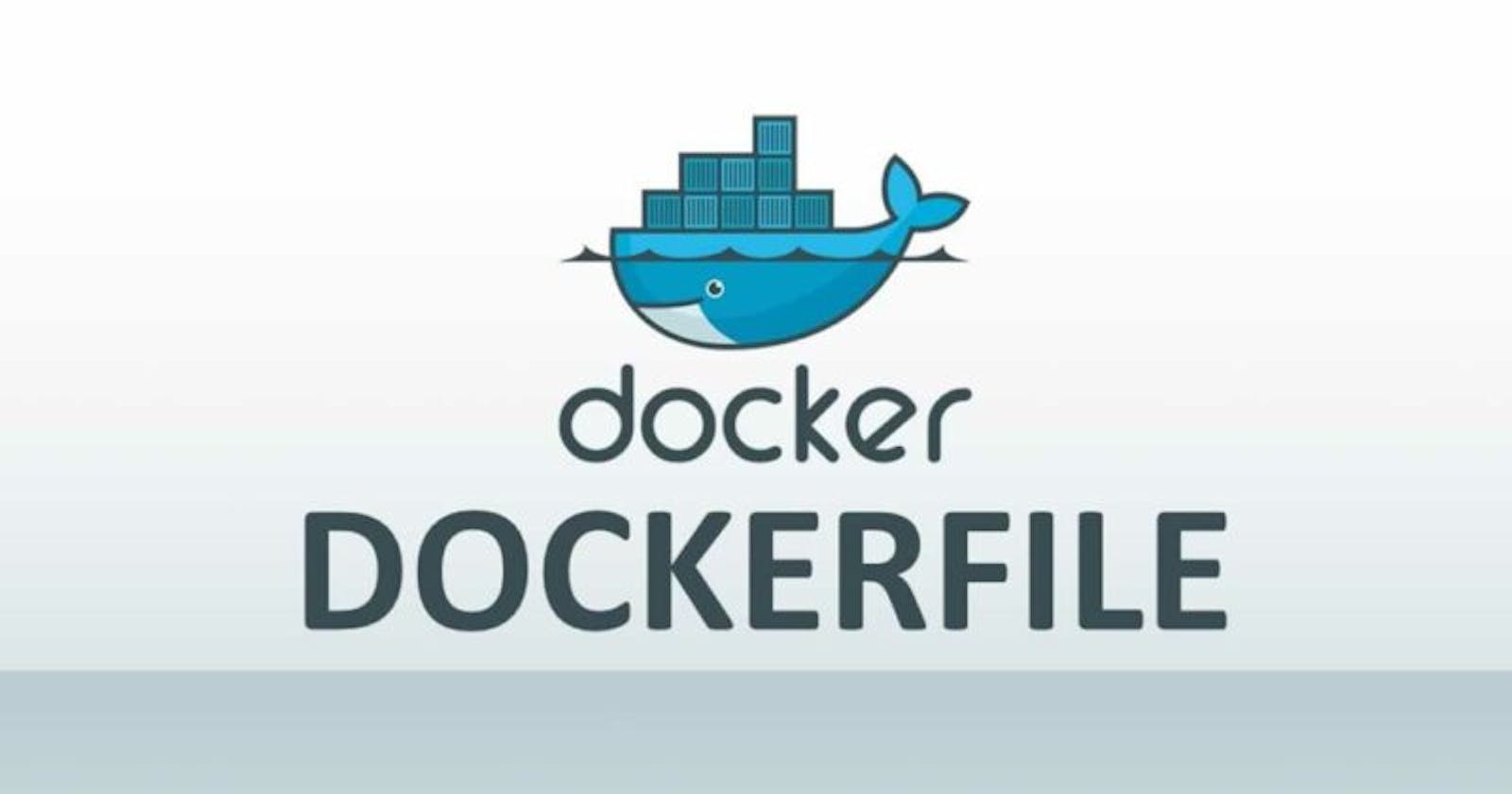Day 8 : Unlocking the Magic of Dockerfiles: Your Ticket to Effortless App Shipping! 🚀🔒
Table of contents
No headings in the article.
Greetings, tech explorers! Prepare to embark on a captivating journey into the heart of DevOps, where we unravel the mystery of Dockerfiles. Fear not, for I'll guide you through this adventure with the simplicity of a bedtime story.
1. What is a Dockerfile?
Imagine you're crafting a masterpiece out of LEGO bricks 🧱. Each brick contributes to the final creation. Similarly, a Dockerfile is your blueprint for crafting an environment where your app can thrive. It's like instructing a robot on how to assemble a perfect home for your app.
2. Why Do We Need Dockerfiles?
Think of your app as a musical band 🎶. For a concert, they need instruments, sound systems, and stage setup. Likewise, your app requires specific tools, libraries, and configurations to perform its best. Dockerfiles ensure your app gets its stage ready wherever it goes, ensuring consistent performances.
3. How to Create a Dockerfile?
Crafting a Dockerfile is akin to cooking a delicious meal 🍳. Let's break it down into bite-sized steps:
Select the Base Ingredients: Start with a base image, like choosing the main ingredient for your dish. It forms the foundation for your app.
Sprinkle Dependencies: Just as you add spices to your dish, include dependencies and libraries your app craves.
Set the Cooking Environment: Define environment variables for your app's preferred conditions – much like adjusting heat and time in cooking.
Mix in the App Code: Place your app's code into the container, similar to mixing ingredients in a bowl.
Follow the Recipe: Run commands to set up your app, much like following a cooking recipe.
Open the Serving Window: If your app wants to communicate, create openings (ports) for it.
4. Different Aspects of a Dockerfile
Visualize your Dockerfile as a treasure map 🗺️. It guides you through various landmarks:
Base Image: Think of it as your starting point, like the 'X' on a treasure map.
RUN Commands: These are your path markers, guiding the container's actions.
COPY / ADD: Just as you place jewels into a chest, you put your app's files inside the container.
ENV Variables: These act like secret keys, unlocking different aspects of your app's behavior.
EXPOSE Ports: Imagine your app's voice needing windows to speak – these are the ports for communication.
CMD / ENTRYPOINT: These are your final directives, like the ultimate clue leading to the treasure.
5. Example of a Dockerfile and Explanation
Let's dive into a real-world example! Suppose we're crafting a Python web app using Flask 🐍🌐. Our Dockerfile would look something like this:
# Use the official Python image as the base
FROM python:3.9
# Set the working directory inside the container
WORKDIR /app
# Copy the local app files to the container at /app
COPY . /app
# Install required packages from requirements.txt
RUN pip install -r requirements.txt
# Make port 80 available for the app
EXPOSE 80
# Define an environment variable
ENV NAME Docker-Magician
# Launch the app
CMD ["python", "app.py"]
Explanation:
Start with Python 3.9 as the base image.
Set the working directory inside the container.
Copy local app files to the container.
Install packages specified in
requirements.txt.Open port 80 for the app to communicate.
Set an environment variable named
NAME.Run the
app.pyusing Python when the container starts.
Voila! With this Dockerfile, you've crafted an enchanted space where your Python Flask app can flourish. 🌟🪄
Now, fellow adventurers, you're equipped to sail the DevOps seas with Dockerfiles as your guiding stars. Your apps will travel effortlessly, maintaining their charm across various destinations. Onward to new horizons! 🛳️🌍