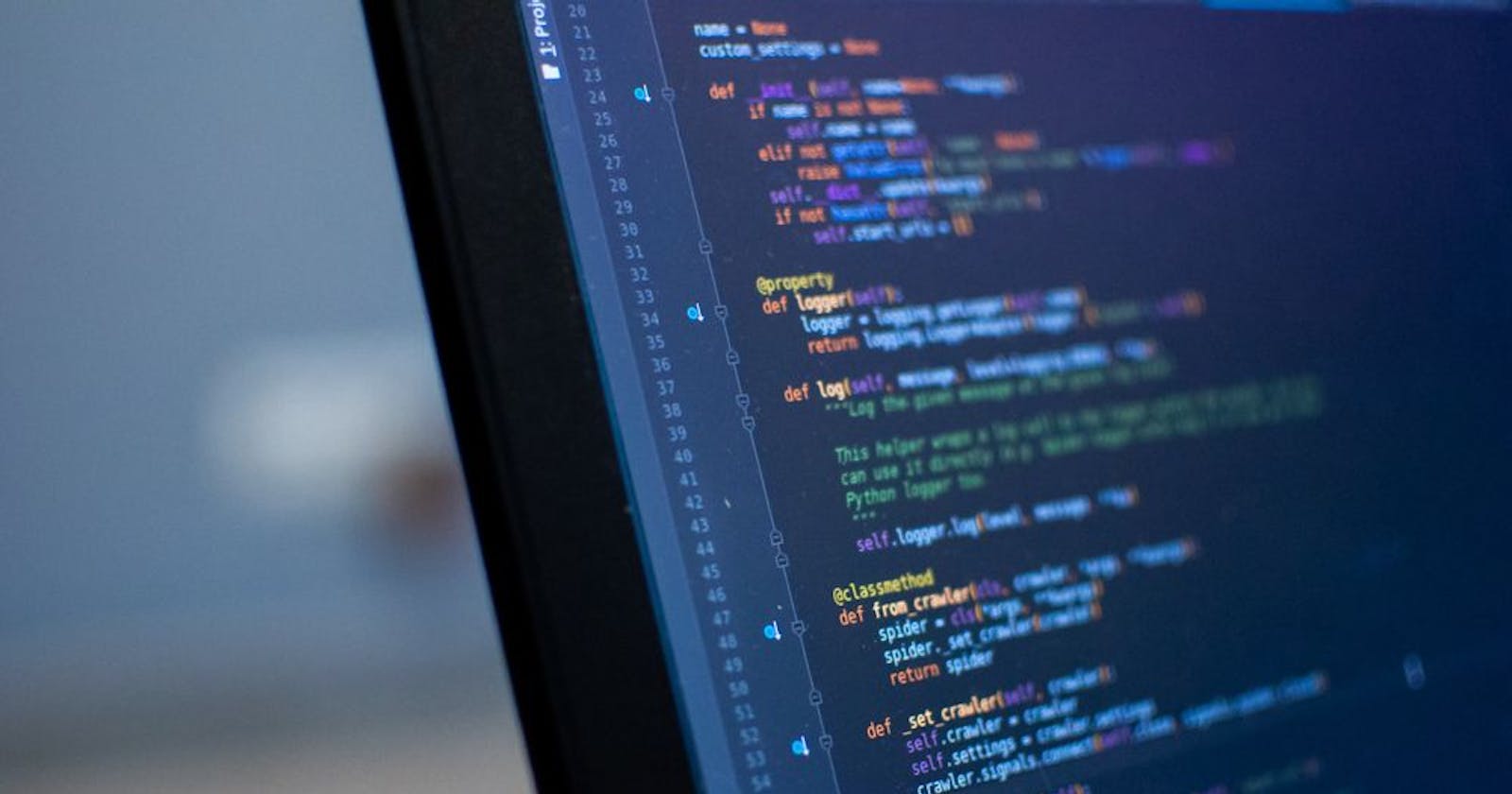Table of contents
No headings in the article.
Introduction: Hey there, tech enthusiasts! 👋 Have you ever wondered how those nifty scripts work behind the scenes, making your computer do all sorts of cool stuff? Well, you're in for a treat, because today we're diving into the world of Shell Scripting! 🐚✍️ Whether you're a coding newbie or a seasoned programmer, stick around as we demystify the basics and sprinkle some scripting magic along the way! 🌟
1. What is Shell? Alright, let's start with the basics. 🧐 A shell is a command-line interface that connects you to your computer's operating system. Think of it as the bridge that lets you communicate directly with your machine using text-based commands. Fancy, right?
2. What is Bash? Bash, short for "Bourne-Again Shell," is a popular type of shell that's widely used in the Unix and Linux world. It's like the cool kid on the block, offering a plethora of features and capabilities to make your scripting journey smoother. 🚀
3. Differences between Shell and Bash: Let's break it down in a friendly table, shall we?
| Feature | Shell | Bash |
| Flexibility | Basic functionality | Extends basic shell capabilities |
| Interactive | Limited interactivity | Enhanced command line experience |
| Scripting | Basic scripting capabilities | Advanced scripting capabilities |
| Compatibility | May vary across systems | More consistent across platforms |
4. What is Shebang? Ah, the mysterious shebang! 🧐🔮 It's a line at the beginning of your script that tells your system which interpreter to use for running the script. Basically, it's like telling your computer, "Hey, I'm speaking in Shell/Bash, so listen up!"
5. The Symbolic Magic of Shebang: The symbol that represents the shebang is #!. When you see this at the beginning of a script (e.g., #!/bin/bash), it's signaling that Bash is the interpreter for the rest of the code. It's your script's way of saying, "Open Sesame, Bash!"
6. Let's Get Scripting! Alright, time to roll up our sleeves and play with some code. 🤓 Let's cover the basics:
Variables: Variables are like containers that hold data. They make your scripts dynamic and adaptable. Here's how you create and use them:
Syntax:
variable_name=valueExample:
name="Alice" echo "Hello, $name!"Arguments: Arguments are values you pass to a script when you run it, allowing your script to work with external data.
Syntax:
$1, $2, ...Example:
echo "Argument 1: $1" echo "Argument 2: $2"If-Else : Conditional statements help your script make decisions based on certain conditions. If a condition is true, one set of commands is executed; otherwise, another set is executed.
Syntax:
if [ condition ]; then # Commands if condition is true else # Commands if condition is false fiExample:
age=25 if [ $age -ge 18 ]; then echo "You're an adult!" else echo "You're still a kid!" fiFor Loop: For loops are used to iterate over a range of values or a list of items.
Syntax:
for variable in list; do # Commands to execute doneExample:
friends=("Alice" "Bob" "Charlie") for friend in "${friends[@]}"; do echo "Hello, $friend!" doneWhile Loop: While loops execute a block of code repeatedly as long as a certain condition is true.
Syntax:
while [ condition ]; do # Commands to execute doneExample:
count=5 while [ $count -gt 0 ]; do echo "$count" count=$((count - 1)) done echo "Blast off!"
Conclusion: And there you have it, a whirlwind tour of Shell Scripting! 🎉 We've explored the realms of shells, unleashed the magic of Bash, decoded the secret language of shebangs, and even dabbled in variables, loops, and conditions. 🧙♂️ So go ahead, start crafting your scripts, automating tasks, and unlocking new possibilities! The command line is your oyster! 🐚🌈
Remember, the best way to learn is to dive in and experiment. Happy scripting, and may your terminal always echo success! 🚀💻
Thank you for joining me on this insightful journey! 🌟 If you're hungry for more tech knowledge and want to stay updated, don't hesitate to follow me on Linkedin(@Abhishek Jinde). 🚀🔗 Together, let's continue to explore, learn, and grow in the ever-evolving world of technology! 🌐👨💻🌈